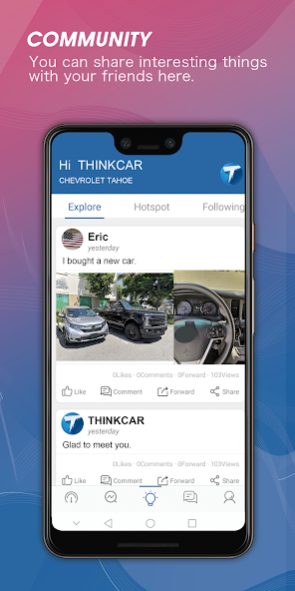ThinkCar+ 2.0.5
Continue to app
Free Version
Publisher Description
ThinkCar is a smart Bluetooth diagnostic tool for DIYers and car owners, which is extremely close to professional diagnostic tools. Besides the full OBDII functions, ThinkCar supports the vehicle's full system diagnostics to help you know every module in the car. Goodbye to normal OBDII dongle!
**Features
1. Professional full vehicle modules scan, Enhanced scan all systems, e.g. transmission, ABS, airbag...
2. Support full OBD II diagnosis, read data flow, freeze frame read IM/real-time data, read/clear fault code, vehicle on-board monitoring/computer system control operation and read vehicle information.
3. powerful dashboard function, support car speed、RMP、temperature, voltage, MIL statues...
4. cover up to 115 car brands from 39 major automobile manufacturers .
5. Support automatic VIN decoding and one-key diagnosis.
6. Clear fault codes and generate professional diagnostic reports.
7. ThinkCar community services (share/help/support).
8. Real time remote diagnostic is one of the most advanced tech to diagnose the vehicle.
9. Powerful Black box function, allows Thinkcar to record and save OBDII data.
About ThinkCar+
ThinkCar+ is a free app for Android published in the Recreation list of apps, part of Home & Hobby.
The company that develops ThinkCar+ is THINKCAR TECH INC. The latest version released by its developer is 2.0.5.
To install ThinkCar+ on your Android device, just click the green Continue To App button above to start the installation process. The app is listed on our website since 2022-07-12 and was downloaded 32 times. We have already checked if the download link is safe, however for your own protection we recommend that you scan the downloaded app with your antivirus. Your antivirus may detect the ThinkCar+ as malware as malware if the download link to com.us.thinkcars is broken.
How to install ThinkCar+ on your Android device:
- Click on the Continue To App button on our website. This will redirect you to Google Play.
- Once the ThinkCar+ is shown in the Google Play listing of your Android device, you can start its download and installation. Tap on the Install button located below the search bar and to the right of the app icon.
- A pop-up window with the permissions required by ThinkCar+ will be shown. Click on Accept to continue the process.
- ThinkCar+ will be downloaded onto your device, displaying a progress. Once the download completes, the installation will start and you'll get a notification after the installation is finished.